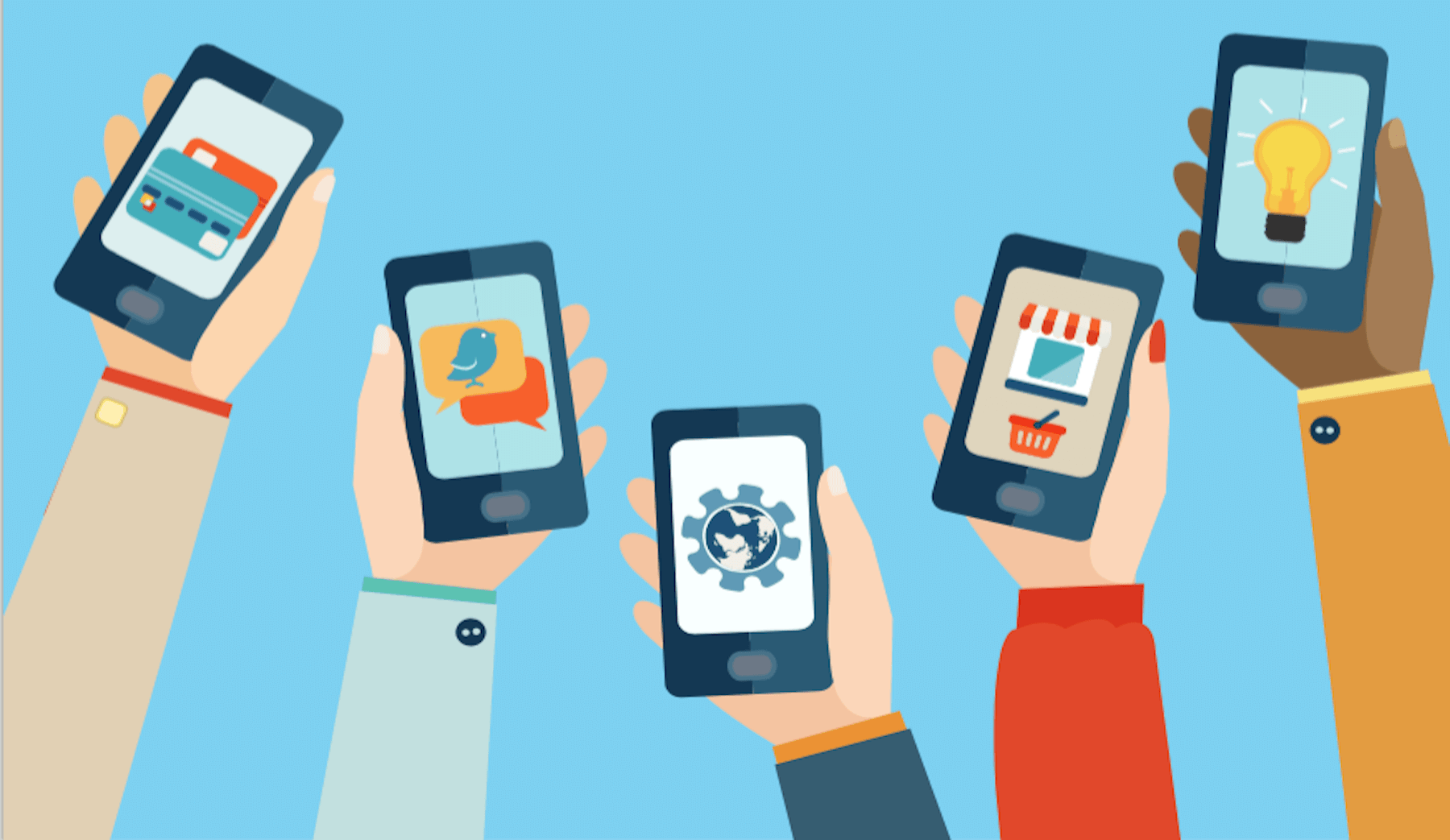Feed Your AdWords APP-etite
Encouraging people to download your app is a challenge in itself. And with 95% of users abandoning an app every month, it’s only getting tougher. So how do you prompt more people to hit download and remain engaged? Well, AdWords offers three types of campaign that can help you to achieve this:
1) App Install Campaigns– show ads on search (inc. Google Play Search) and display (inc. other apps) networks, and YouTube to increase app downloads. These ads direct people to app stores to download your app.
2) App Engagement Campaigns– show ads on the search and display networks, and YouTube to re-engage people who have already downloaded your app. These ads highlight new features, offers etc. that link to specific pages within your app.
3) Search Network Campaigns with App Extensions– show people an ad that gives them the option to download your app or click-through to your site.
1) App Install Campaigns
App install campaigns are a great way to drive app downloads. They are available on the search and display networks, and YouTube:
• Search Network (inc. Google Play Search)- show text ads to people searching for terms related to your app, e.g. if I created a women’s shoe shopping app, I would want to show my app to women searching for the type of shoes I sell – ‘women’s heels’, ‘women’s boots’, etc:
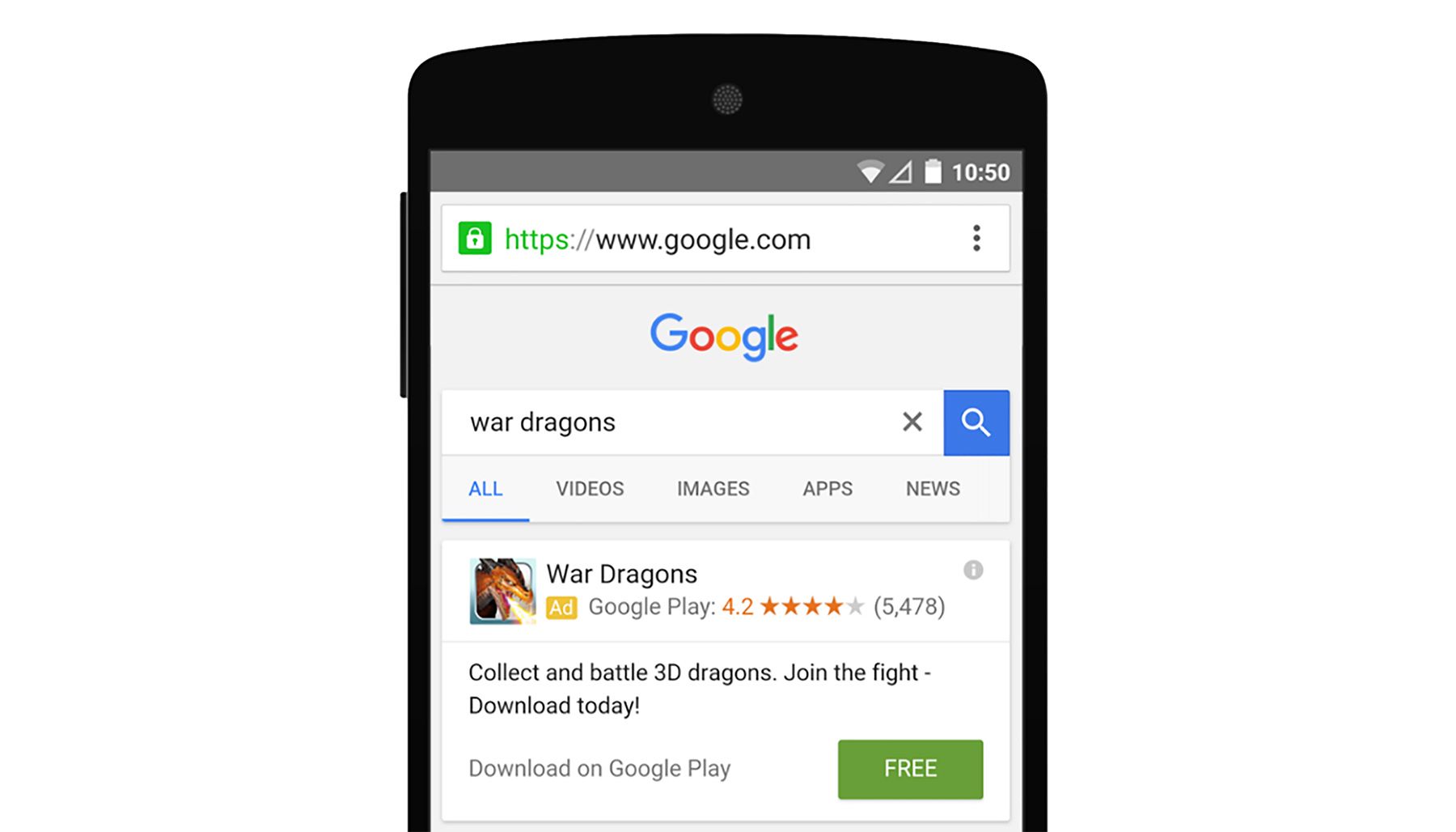
Display Network (inc. other apps)- show text, image and video ads:
a) On websites and/or apps similar to your apps content, e.g. a women’s shoe website/blog, fashion app etc;
b) To users who have downloaded apps similar to yours, e.g. women’s shoes or women’s fashion apps;
c) A certain demographic and/or location, e.g. women aged 16-65 in London; or
d) All three options.
You can even go a step further and target ‘likely app spenders’ or ‘active app users’ within your targeting selection.

YouTube– show video ads to people on YouTube who have watched or are interested in content related to your app, e.g. I could target women who have watched or are interested in women’s shoes and/or fashion:
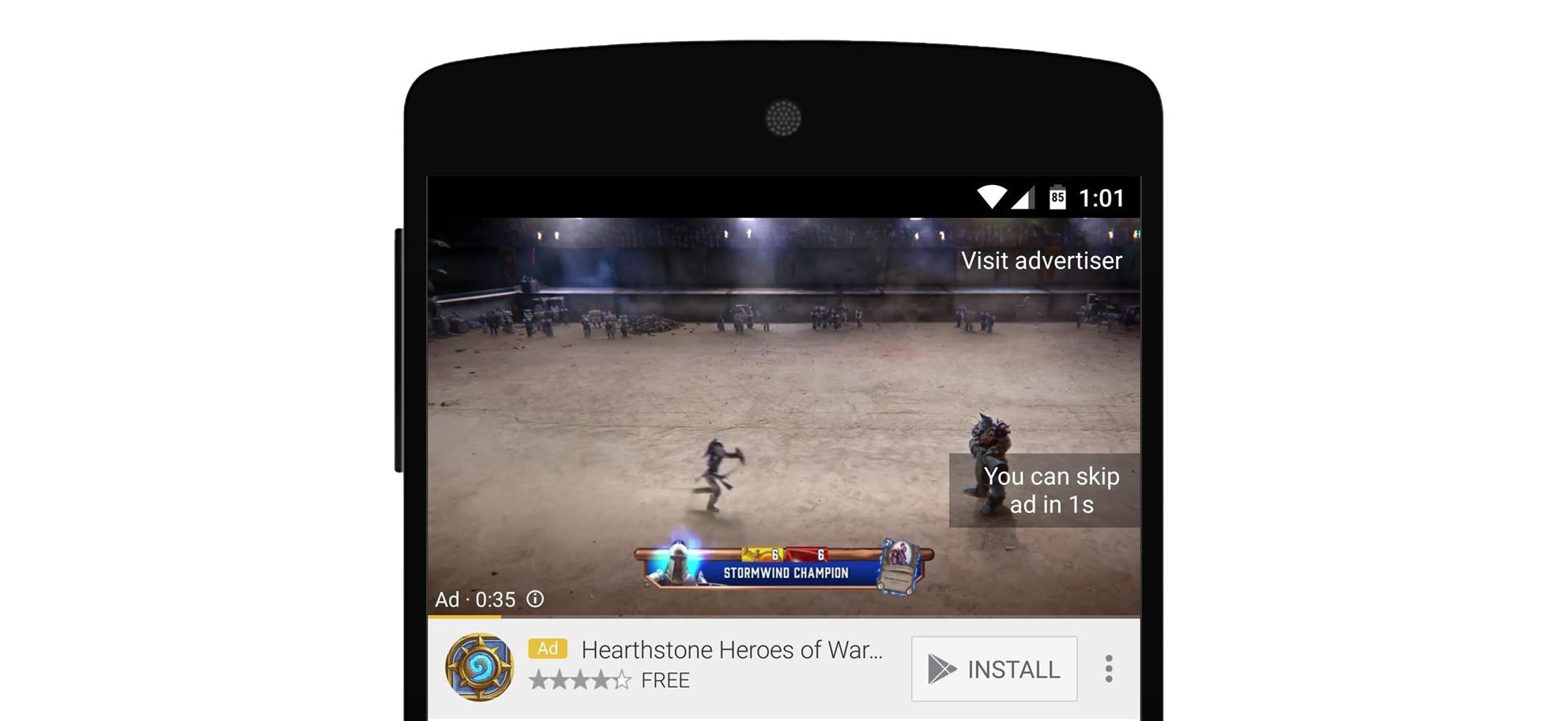
2) App Engagement Campaigns
Search Network (only available for Android apps)- show text ads to people who have already downloaded your app, and are searching for terms related to it. So if a user of my shoe app searched for ‘women’s heels’, my app would appear. If they subsequently clicked on the ad, it would direct them to the relevant page of my app, i.e. the ‘women’s heels’ page (this is known as deep-linking):
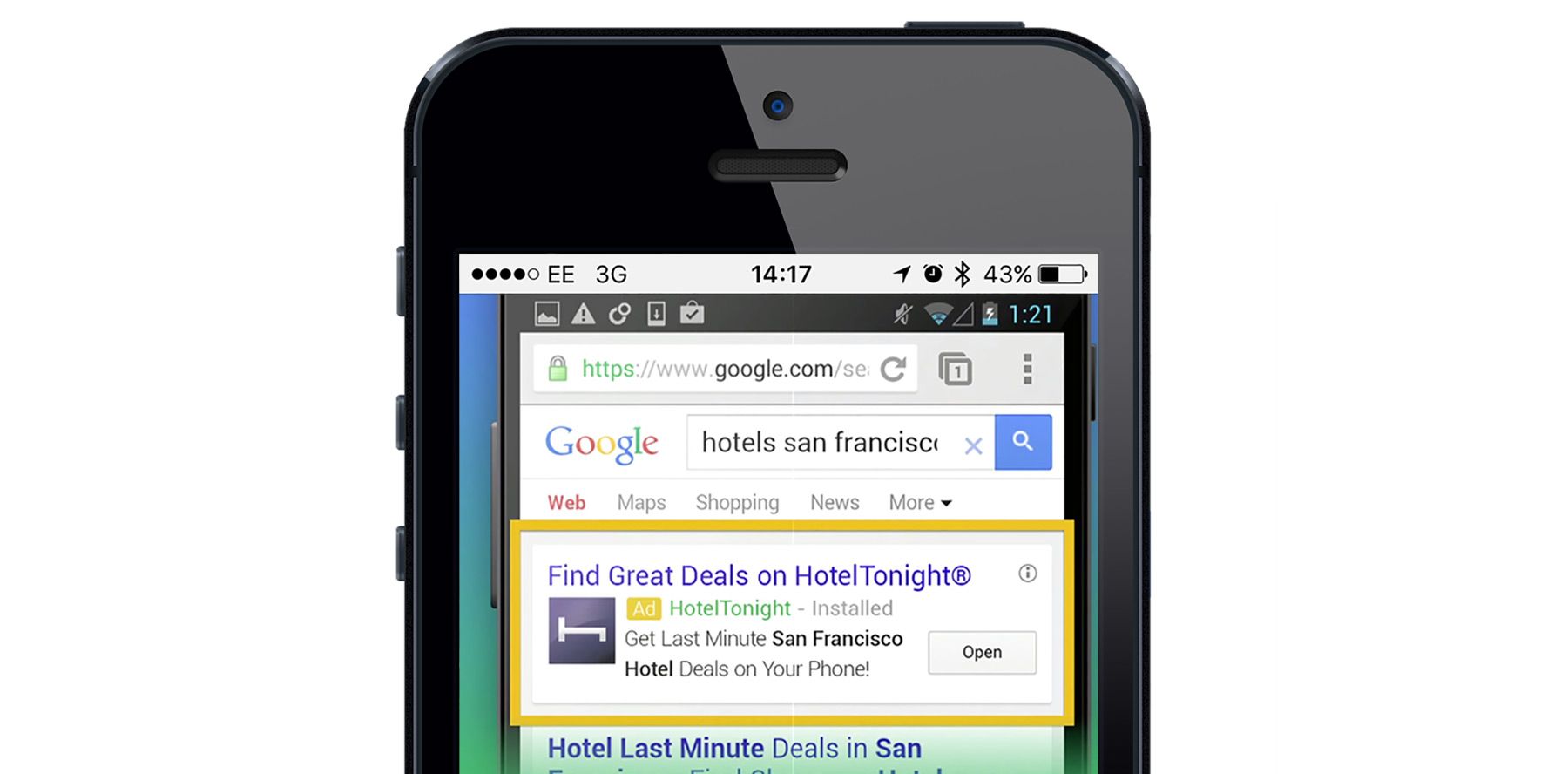
Display Network (inc. other apps)- show text, image and video ads to your current app users, e.g:
a) I could encourage my shoe app users to buy items they have put in their shopping basket but have not purchased, by showing them an exclusive 10% offer ad (this ad would deep-link to the shopping basket page).
b) I could show my shoe app users an ad that tells them about my new sandal shoe range (this ad would deep-link to the sandal app page).

Search Network Campaigns with App Extensions
Show text ads to people who are searching for terms related to your website and app content:
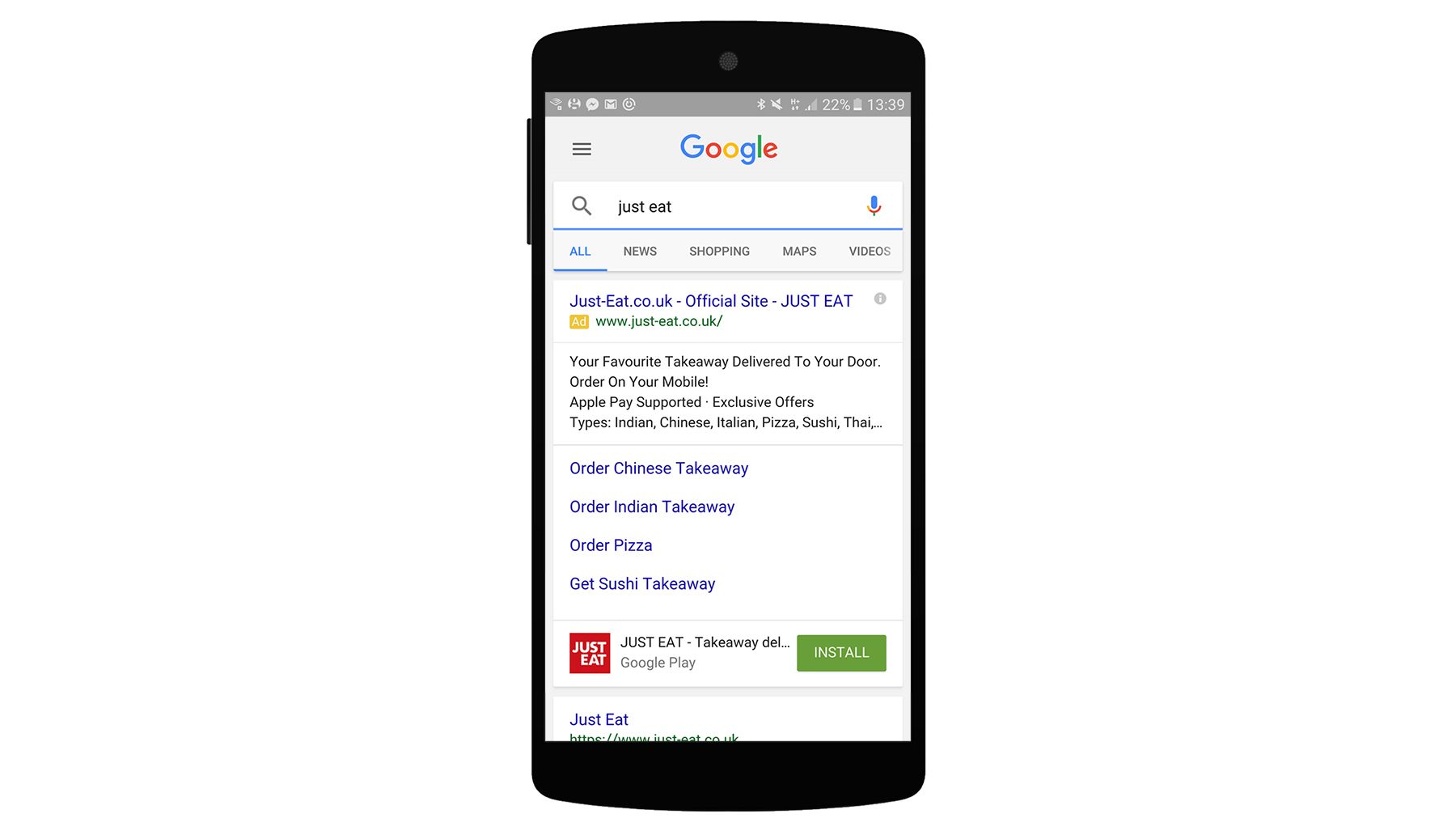
This article is only a small insight into how AdWords can help you to promote your app. There are, of course, certain settings, techniques and practices that should be carried out whilst managing the account. For more app information and support, please contact Chris Blake, our Media Director.